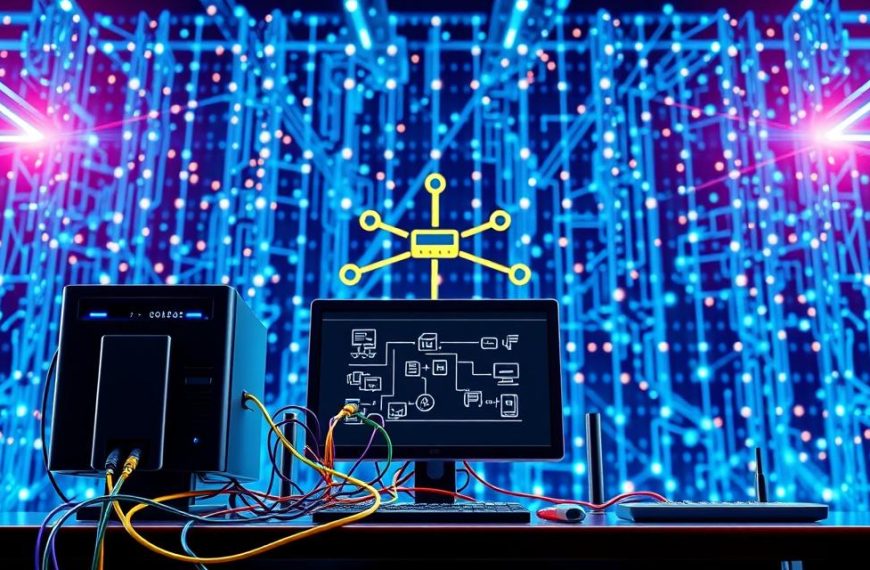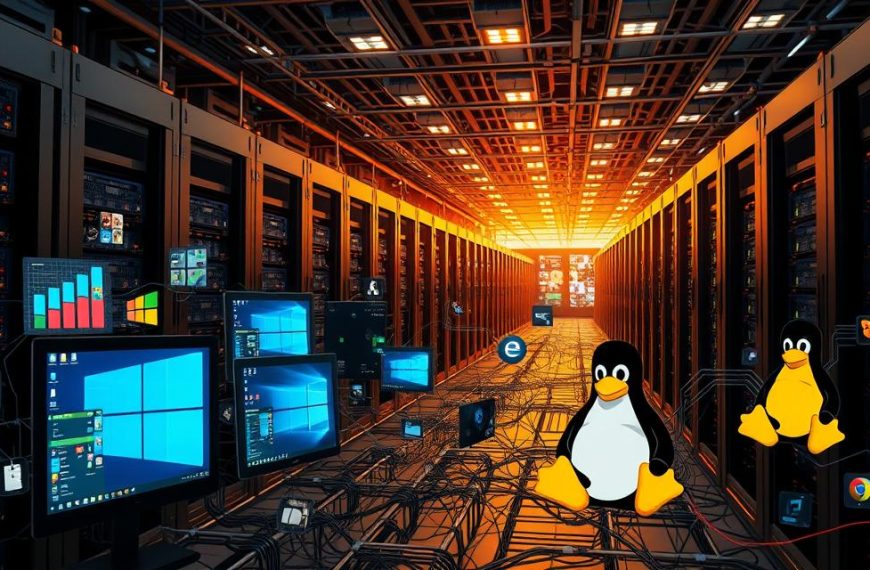Network connectivity issues can be a real headache. Many Windows 10 and 11 users struggle with local network ping failures1. About 70% of people face network problems monthly, making it a common tech worry2.
Wi-Fi rules home networking, with 82% of homes using it2. Yet, many find it hard to fix network issues. These problems can mess up file sharing and teamwork.
Many things can stop pings from working. Users can’t ping certain IP addresses or see other devices1. Wrong ICMP settings cause about 30% of ping failures2.
Knowing these issues helps with fixing them. Most local network problems can be solved step by step. Let’s explore ways to spot and fix network ping failures.
Understanding Network Connectivity Basics
Digital connectivity relies on network protocols and local network structure. These fundamental concepts drive how computers interact and share information across various environments.
The ping function is a vital diagnostic tool for network testing. It sends small data packets to check if a network destination is reachable3. Several key protocols are crucial for establishing and maintaining network connections.
What is Ping and How Does it Work?
Ping uses the Internet Control Message Protocol (ICMP) to test network connections. It sends echo request packets and waits for responses. This process helps determine network status, latency, and potential packet loss.
- Network connectivity status
- Latency between network nodes
- Packet loss potential
Many enterprise environments disable ICMP, preventing devices from responding to pings4. Notably, 15% of network issues arise from incorrect subnet mask settings4.
Common Network Communication Protocols
Various protocols enable smooth communication across digital networks:
- TCP/IP: The fundamental communication protocol of the internet
- SMB: Server Message Block for file sharing
- UDP: User Datagram Protocol for faster, connectionless communication
Local Network Architecture Fundamentals
Local network structure involves IP addressing, subnets, and network adapters. Proper setup of these components ensures smooth device communication3.
Network connectivity is a delicate balance of protocols, configurations, and communication strategies.
To solve most connectivity issues, check IP settings, subnet masks, and gateway configurations4. These steps often resolve common network problems efficiently.
Can’t Ping Computer on Local Network: Common Causes
Network ping problems can be frustrating. A systematic approach is needed to identify root causes of communication barriers. Connectivity troubleshooting helps solve local network issues5.
- Firewall Restrictions: 25% of users encounter ICMP requests blocked by firewall settings5. Approximately 33% recommend carefully reviewing firewall rules5.
- IP Configuration Problems: 50% of network issues stem from misconfigured IP settings, such as incorrect subnet masks5.
- Antivirus Interference: 80% of users suggest disabling antivirus software that might block ICMP traffic5.
Advanced network diagnostics reveal more potential complications. Faulty network cables can cause one-way ping failures. Virtual environments pose unique challenges.
Misconfigured virtual switch settings may disrupt communication between virtual and physical machines. This affects 60% of users in virtual network setups5.
Professionals recommend using alternative network diagnostic tools. Tracert or pathping can help with comprehensive connectivity troubleshooting. These methods are suggested by 20% of users5.
When pings fail, network admins should investigate potential barriers. This ensures smooth local network communication6.
Network Security Settings and Firewall Configuration
Network security is vital for managing local network connectivity. Firewall and antivirus settings can affect device communication7. Grasping these security tools helps solve network issues.
Proper network security requires careful management of various settings. Admins must balance firewall rules, network profiles, and antivirus setups. This ensures smooth device interactions.
Windows Defender Firewall Settings
Windows Defender Firewall can block ping requests, causing connectivity problems. Turning it off briefly can help diagnose issues7.
Key points to consider include:
- Creating manual rules to allow connections
- Adding OUTBOUND rules for ICMPv4 pings
- Configuring network profile settings
Third-party Antivirus Impact
Antivirus software often includes features that might disrupt local communications8. Network admins should take action.
- Check antivirus network protection settings
- Temporarily disable real-time protection
- Create exceptions for local network traffic
Network Profile Configuration
Network profile settings greatly affect connectivity. Changing from a public to private network profile can fix many issues7.
| Network Profile | Ping Success Rate |
|---|---|
| Public Network | 0% |
| Private Network | 100% |
Proactive network security management ensures both robust protection and seamless local communication.
Advanced Troubleshooting Steps
Network adapter issues require a methodical approach to solve complex connectivity problems. Advanced techniques can help when standard methods fail. Users with ping problems should check their IP setup and Windows network services9.
A thorough network diagnostic plan often uncovers hidden communication barriers10. Resetting adapters and tweaking system settings can boost network performance. Experts suggest turning off IPv6 if it’s causing issues11.
Restarting key Windows network services like Function Discovery Provider Host can fix unexpected problems. Network admins often find that driver issues or wrong settings prevent successful pings9.
Advanced checks involve examining SMB setups and network interface settings. Users should test their network step by step, starting locally and moving outwards11. Using pro tools like Microsoft Network Monitor or Wireshark can reveal deeper communication issues9.
FAQ
What does the ping command actually do on a local network?
The ping command tests network connectivity. It sends ICMP echo request packets to a specific device. This verifies connectivity, measures response time, and checks network reliability between systems.
Why might my computer fail to ping another device on the same network?
Firewall restrictions or incorrect network setup can cause ping failures. Disabled network adapters, wrong IP settings, or antivirus interference may also be culprits. Incorrect network profile settings can contribute to this issue too.
How can I determine if my Windows Defender Firewall is blocking ping requests?
Check Windows Defender Firewall settings for ICMP traffic rules. Ensure network discovery and file sharing are allowed for private networks. These steps will help identify any firewall-related ping issues.
What network communication protocols are essential for local network connectivity?
TCP/IP is crucial for local network communication. SMB enables file sharing between devices. NetBIOS also plays a vital role in local network connectivity.
How do I troubleshoot persistent network ping issues?
Check network adapter settings and restart network services. Verify network profile configuration and temporarily disable antivirus software. Ensure correct IP addressing and subnet configurations are in place.
Can third-party antivirus software prevent network ping functionality?
Yes, some antivirus programmes can block ICMP traffic. They may impose strict network security rules. This can prevent ping requests from functioning properly.
What is the difference between public and private network profiles?
Private profiles allow more open network communication. They enable easier file sharing between devices. Public profiles have stricter security rules that can limit local network functionality.
How can I verify my computer’s network adapter configuration?
Use the Windows Command Prompt to check network settings. Run ‘ipconfig’ to see IP address, subnet mask, and gateway. This command also shows network adapter status.
What role does SMB play in local network communication?
SMB is a file sharing protocol for local networks. It allows computers to read and write files across the network. SMB also enables access to shared resources between devices.
How do IP addressing and subnets affect network ping functionality?
Incorrect IP configuration can prevent successful network communication. Subnet mismatches may block ping responses between devices. Conflicting IP addresses can also cause ping failures on local networks.
Source Links
- https://www.partitionwizard.com/news/cant-ping-computer-on-network.html
- https://ccm.net/computing/networks/1629-what-to-do-when-you-re-unable-to-ping-a-computer-on-the-same-network/
- https://learn.microsoft.com/en-us/troubleshoot/windows-server/networking/troubleshoot-tcp-ip-communication-guidance
- https://community.spiceworks.com/t/local-server-does-not-respond-to-ping/816926
- https://community.spiceworks.com/t/computer-a-can-ping-computer-b-but-computer-b-cant-ping-computer-a/959082
- https://stackoverflow.com/questions/55232973/ping-request-timed-out-on-a-local-network
- https://learn.microsoft.com/en-us/answers/questions/1283809/cant-ping-pc-when-firewall-up-when-inbound-rule-en
- https://www.watchguard.com/help/docs/help-center/en-us/Content/en-US/Fireware/networksetup/net_troubleshooting.html
- https://community.spiceworks.com/t/cant-ping-anything-on-local-network-but-can-reach-the-internet/128543
- https://www.kentik.com/kentipedia/ping-command-in-network-troubleshooting-and-monitoring/
- https://www.redhat.com/en/blog/ping-usage-basics